@root this worked brother
thank you so much
@root this worked brother
thank you so much
on laravel8 framework , can anyone help me with this i also used ,
this way but still it doesn't work
https://stackoverflow.com/questions/22615926/migration-cannot-add-foreign-key-constraint
Cannot add foreign key constraint..
Error is as below
SQLSTATE[HY000]: General error: 1215 Cannot add foreign key constraint (SQL: alter table `products` add constraint `products_category_id_foreign` foreign key (`category_id`) references `categories` (`id`))
at vendor/laravel/framework/src/Illuminate/Database/Connection.php:678
674▕ // If an exception occurs when attempting to run a query, we'll format the error
675▕ // message to include the bindings with SQL, which will make this exception a
676▕ // lot more helpful to the developer instead of just the database's errors.
677▕ catch (Exception $e) {
➜ 678▕ throw new QueryException(
679▕ $query, $this->prepareBindings($bindings), $e
680▕ );
681▕ }
682▕
+9 vendor frames
10 database/migrations/2021_01_19_074944_create_products_table.php:38
Illuminate\Support\Facades\Facade::__callStatic("create")
+21 vendor frames
32 artisan:37
Illuminate\Foundation\Console\Kernel::handle(Object(Symfony\Component\Console\Input\ArgvInput), Object(Symfony\Component\Console\Output\ConsoleOutput))
code on the migration
<?php
use Illuminate\Database\Migrations\Migration;
use Illuminate\Database\Schema\Blueprint;
use Illuminate\Support\Facades\Schema;
class CreateProductsTable extends Migration
{
/**
* Run the migrations.
*
* @return void
*/
public function up()
{
Schema::create('products', function (Blueprint $table) {
$table->id();
$table->string('name');
$table->string('slug')->unique();
$table->string('Short_Description')->nullable();
$table->string('description');
$table->decimal('regular_price');
$table->decimal('sale_price')->nullable();
$table->string('SKU');
$table->enum('stock_status',['instock','outstock']);
$table->boolean('Featured')->default(false);
$table->unsignedInteger('quantity')->default(10);
$table->string('image')->nullable();
$table->string('images')->nullable();
$table->integer('category_id')->nullable()->unsigned();
$table->foreign('category_id')->references('id')->on('categories')->onDelete('cascade');
$table->timestamps();
});
}
/**
* Reverse the migrations.
*
* @return void
*/
public function down()
{
Schema::dropIfExists('products');
}
}
to get online payment for electricity bill online , water and mobile reload + Slt can some help me with this ..
or guide me
thanks
@root this worked brother
thank you so much
@root yes ,
i tried to remove it and install back but error comes again
same error
@root brother on mac ..
this is not working when i use this command the above comment comes ...
this error
ERROR 1524 (HY000): Plugin 'mysql-native-password' is not loaded
ERROR 1524 (HY000): Plugin 'mysql_native_(Password)' is not loaded
I wasn't prompted to set a root password during the installation and so whenever I tried to use mysql via the mysql -u root -p command. I got this error => Access denied for user 'root'@'localhost'.
So I searched stack overflow and found an answer that involved setting the authentication plugin to mysql_native_password. the query looked something like this...
UPDATE user SET plugin="mysql_native_password";
However, for some reason I typed the command manually instead of copying it and I seem to have written mysql-native-password instead of mysql_native_password (stupid me!!!)
now I tried to access the mysql shell in various ways but I always get the following error!
ERROR 1524 (HY000): Plugin 'mysql-native-password' is not loaded
Tried with safe mode : sudo mysqld_safe --skip-grant-tables &
also happens to be the same problem ,
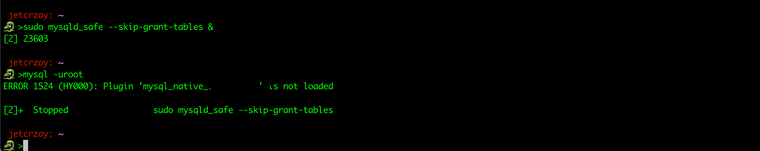
@dev_lak thanks bro i checked them too , but not working as said on the forums , its like sql dont get foreign keys , but also i tried out there solutions too but not working.
@root said in Problem on migration : products category foreign key:
show me your database/migrations folder
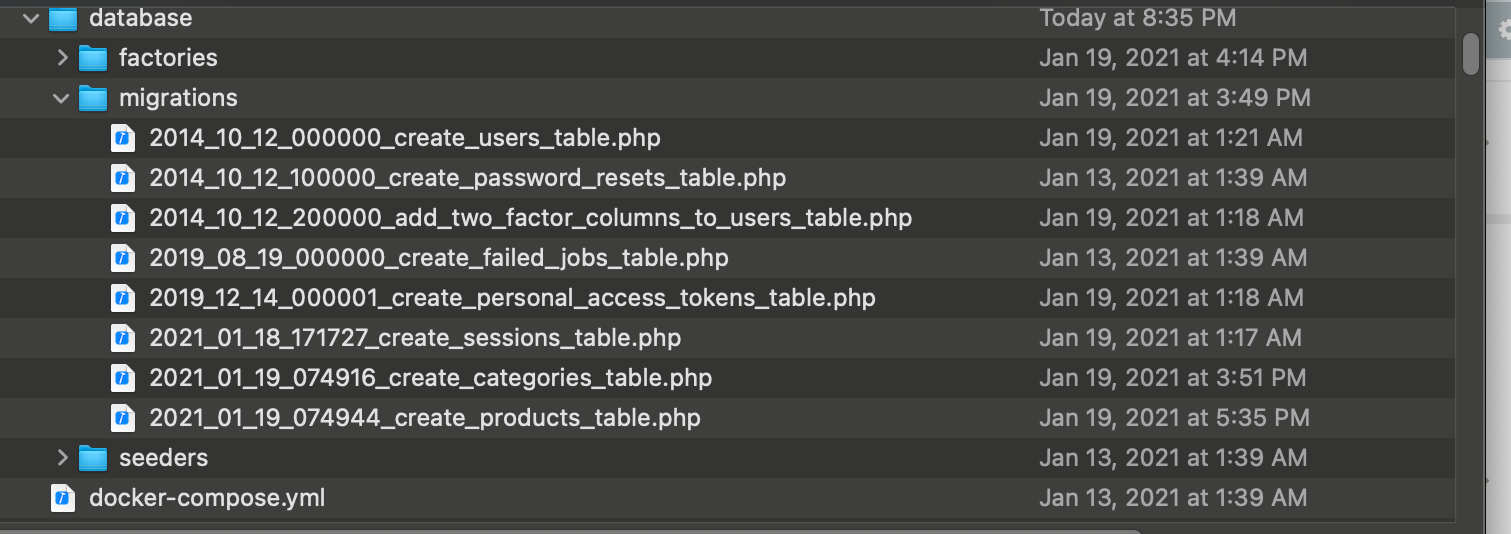
@nubelle did it bro still the same
on laravel8 framework , can anyone help me with this i also used ,
this way but still it doesn't work
https://stackoverflow.com/questions/22615926/migration-cannot-add-foreign-key-constraint
Cannot add foreign key constraint..
Error is as below
SQLSTATE[HY000]: General error: 1215 Cannot add foreign key constraint (SQL: alter table `products` add constraint `products_category_id_foreign` foreign key (`category_id`) references `categories` (`id`))
at vendor/laravel/framework/src/Illuminate/Database/Connection.php:678
674▕ // If an exception occurs when attempting to run a query, we'll format the error
675▕ // message to include the bindings with SQL, which will make this exception a
676▕ // lot more helpful to the developer instead of just the database's errors.
677▕ catch (Exception $e) {
➜ 678▕ throw new QueryException(
679▕ $query, $this->prepareBindings($bindings), $e
680▕ );
681▕ }
682▕
+9 vendor frames
10 database/migrations/2021_01_19_074944_create_products_table.php:38
Illuminate\Support\Facades\Facade::__callStatic("create")
+21 vendor frames
32 artisan:37
Illuminate\Foundation\Console\Kernel::handle(Object(Symfony\Component\Console\Input\ArgvInput), Object(Symfony\Component\Console\Output\ConsoleOutput))
code on the migration
<?php
use Illuminate\Database\Migrations\Migration;
use Illuminate\Database\Schema\Blueprint;
use Illuminate\Support\Facades\Schema;
class CreateProductsTable extends Migration
{
/**
* Run the migrations.
*
* @return void
*/
public function up()
{
Schema::create('products', function (Blueprint $table) {
$table->id();
$table->string('name');
$table->string('slug')->unique();
$table->string('Short_Description')->nullable();
$table->string('description');
$table->decimal('regular_price');
$table->decimal('sale_price')->nullable();
$table->string('SKU');
$table->enum('stock_status',['instock','outstock']);
$table->boolean('Featured')->default(false);
$table->unsignedInteger('quantity')->default(10);
$table->string('image')->nullable();
$table->string('images')->nullable();
$table->integer('category_id')->nullable()->unsigned();
$table->foreign('category_id')->references('id')->on('categories')->onDelete('cascade');
$table->timestamps();
});
}
/**
* Reverse the migrations.
*
* @return void
*/
public function down()
{
Schema::dropIfExists('products');
}
}