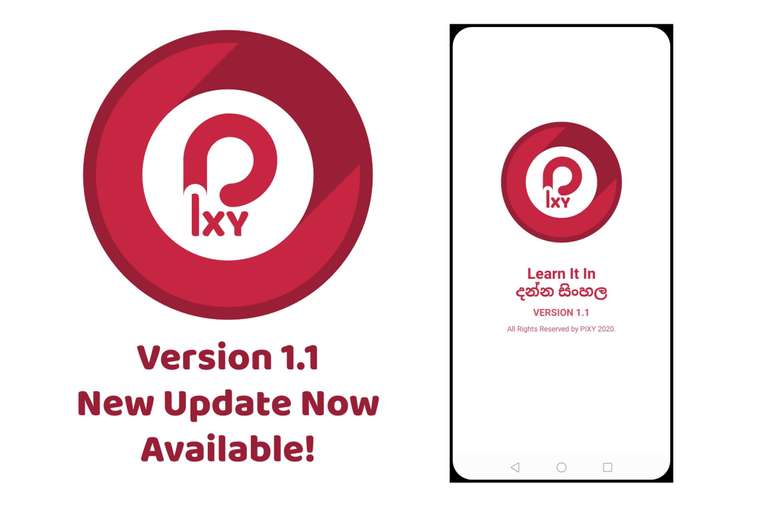Today, I brought you a trick that can be performed in any android phone. I don't know this trick works in IOS as I didn't test it. But, I am 100% sure this will work in android. So, let's get started.
Why you should access locked photos in an android phone?
There may be many reasons for that. If you can't remember your password or pin used for locking the photo content, this trick will definitely help you. And, if you want to amaze or challenge your friend, this is a good trick to perform. And also, if you want to use parental control over your children, this trick will be very important.
What are the requirements to perform this trick?
You just need your Internet browser and no need of Internet connection.
How to perform the trick?
-
Open your Internet browser. (here, I am using Google Chrome)
-
Type this URL in the search box.
file:///sdcard/DCIM/
-
Then, you will see a list of photo album folders. Select the one you need. Here, I select 'Camera' folder.
-
Now, you will be able to see all the photos saved in the 'Camera' folder. So, click one of these photos and you will be able to preview that.
How to prevent from performing this trick to your phone by others?
Performing this trick to your phone by others can easily be avoided by locking your Internet browser.
Enjoy. And don't forget to express your ideas in the comment section about this article. Thank you!