File Test Operators(bash script use කරල file එකක් හදල permission දීල run කරමු)
-
හරි මම ඔයාලට කියල දෙන්නෙ මේ වෙනකන් කියල දීපු හැම පොස්ට් එකකින්ම ගත්ත දේවල් එකතු කරල කොහොමද linux වලදි එක ස්ක්රිප්ට් එකකින් ෆයිල් එකක් හදල ඒක ඇතුලෙ දෙයක් type කරල ඒකට execute permission දීලා ඒක run කරන්නෙ කියලා.
හරි දැන් ඔයාල මෙන්න මේ වගේ sh file එකක් හදාගෙන script එක ලියන්න.
#!/bin/bash cd ~ #මේ කියන්නෙ ඔයා ඉන්න directory එකෙන් ඊට කලින් තිබ්බ directory එකට යන්න කියල මම මේ ඉන්නෙ Documents Directory එකේ තියෙන folder එකක ඒ නිසා මම මගේ User Directory එකට යන්න දෙපාරක් back වෙන්න ඕන cd ~ # මේ දෙවනි එක cd Desktop# හරි මම දැන් ඔන්න Script එකේ ලියනවා Desktop Directory එකට එන්න කියල if [ -d new ] #මේ කියන්නේ new කියල Directory එකක් තියෙනවද කියල බලන්න කියන එක then echo "Directory available" #එහෙම තියෙනවනම් Directory available කියල display කරන්න cd new #තියෙනවනම් ඒක ඇතුලට යන්න else echo "Directory not available so i am creating file.."#එහෙම නැත්නම්not Directory available කියල display කරන්න mkdir new#Directory එක හදන්න cd new#දැන් ඒක ඇතුලට යන්න fi #එක decision making command set එකක් ඉවරයි if [ -f foo.sh ] #හරි දැන් බලන්න foo.sh කියල file එකක් තියෙනවාද කියල then echo "File available"#එහෙම තියෙනවානම් File available කියල print කරන්න else echo "File not available so i am creating file..." #එහෙම නැත්නම් File not available so i am creating file..." කියල print කරලා touch "foo.sh"; echo "#!/bin/bash" >> foo.sh #File එක හදන්න හදලා ඒකෙ #!/bin/bash කියල type කරන්න කියන්න fi if [ -e foo.sh ] #හරි මේ බලන්නෙ ඒ හදපු ෆයිල් එක ඇතුලෙ text මොනවා හරි තියෙනවාද කියල then echo "available"# එහෙම තියෙනවානම් available කියල print කරන්න else echo "Not available so i am writing.." #එහෙම නැත්නම් echo "#!/bin/bash" >> foo.sh##!/bin/bash කියල ෆයිල් එක ඇතුලෙ ටයිප් කරන්න fi if [ -x foo.sh ]#මේ කියන්නෙ ඒ හදපු ෆයිල් එකට execution permission දීලද බල්න්න කියල then echo "Yes executable file so i am opening file"#එහෙම දීලනම් open foo.sh#open කරන්න ./foo.sh#Execute කරන්න else echo "Not a executable file i give permission and opening file"#file එකට permission දීල නැත්නම් chmod +x foo.sh #permission දෙන්න open foo.sh ./foo.sh fi echo "enter yes if you want edit file otherwise enter no" # හරි මම දැන් කියනවා ඔයාට ඒ file එක ආයිත් edit කරන්න ඕනනම් yes කියල type කරන්න එපානම් No කියල ටයිප් කරන්න read input #user ගේ input එක ගන්න if [ "$input" = "yes" ] # input එක yes නම් then open foo.sh # ෆයිල් එක open කරන්න else echo "Work done bye!!!!" fi:alien:
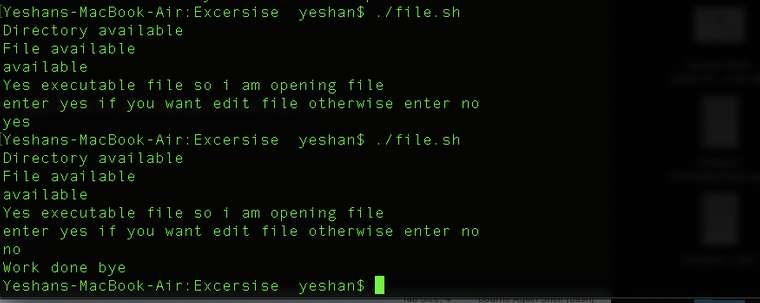
-
eka patta mchan