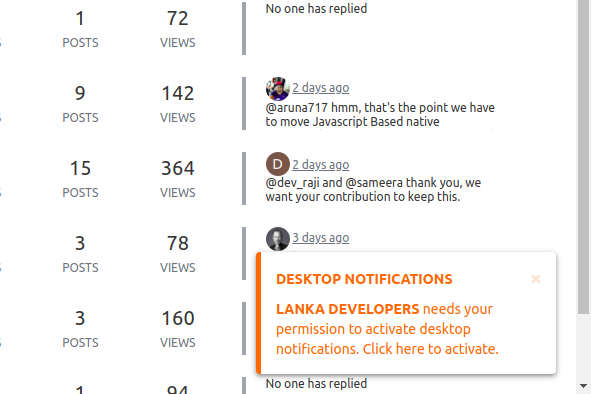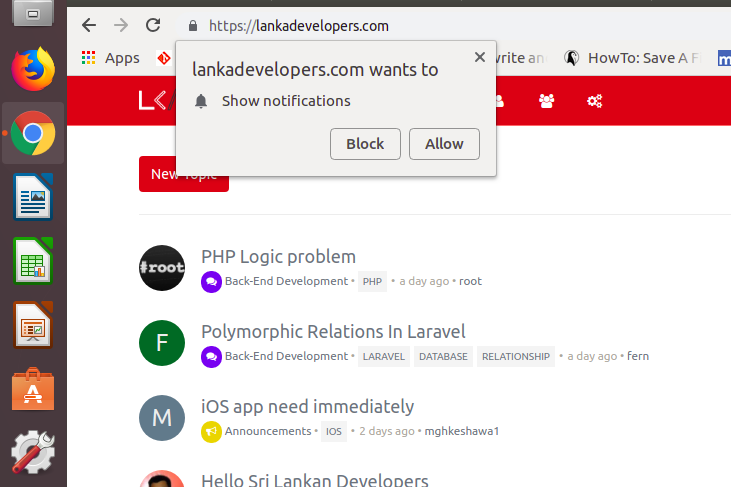| % |
ForEach-Object |
Performs an operation against each item in a collection of input objects. |
| ? |
Where-Object |
Selects objects from a collection based on their property values. |
| ac |
Add-Content |
Appends content, such as words or data, to a file. |
| asnp |
Add-PSSnapIn |
Adds one or more Windows PowerShell snap-ins to the current session. |
| cat |
Get-Content |
Gets the contents of a file. |
| cd |
Set-Location |
Sets the current working location to a specified location. |
| chdir |
Set-Location |
Sets the current working location to a specified location. |
| clc |
Clear-Content |
Deletes the contents of an item, but does not delete the item. |
| clear |
Clear-Host |
Clears the display in the host program. |
| clhy |
Clear-History |
Deletes entries from the command history. |
| cli |
Clear-Item |
Deletes the contents of an item, but does not delete the item. |
| clp |
Clear-ItemProperty |
Deletes the value of a property but does not delete the property. |
| cls |
Clear-Host |
Clears the display in the host program. |
| clv |
Clear-Variable |
Deletes the value of a variable. |
| cnsn |
Connect-PSSession |
Reconnects to disconnected sessions |
| compare |
Compare-Object |
Compares two sets of objects. |
| copy |
Copy-Item |
Copies an item from one location to another. |
| cp |
Copy-Item |
Copies an item from one location to another. |
| cpi |
Copy-Item |
Copies an item from one location to another. |
| cpp |
Copy-ItemProperty |
Copies a property and value from a specified location to another location. |
| curl |
Invoke-WebRequest |
Gets content from a webpage on the Internet. |
| cvpa |
Convert-Path |
Converts a path from a Windows PowerShell path to a Windows PowerShell provider path. |
| dbp |
Disable-PSBreakpoint |
Disables the breakpoints in the current console. |
| del |
Remove-Item |
Deletes files and folders. |
| diff |
Compare-Object |
Compares two sets of objects. |
| dir |
Get-ChildItem |
Gets the files and folders in a file system drive. |
| dnsn |
Disconnect-PSSession |
Disconnects from a session. |
| ebp |
Enable-PSBreakpoint |
Enables the breakpoints in the current console. |
| echo |
Write-Output |
Sends the specified objects to the next command in the pipeline. If the command is the last command in the pipeline, the objects are displayed in the console. |
| epal |
Export-Alias |
Exports information about currently defined aliases to a file. |
| epcsv |
Export-Csv |
Converts objects into a series of comma-separated (CSV) strings and saves the strings in a CSV file. |
| epsn |
Export-PSSession |
Imports commands from another session and saves them in a Windows PowerShell module. |
| erase |
Remove-Item |
Deletes files and folders. |
| etsn |
Enter-PSSession |
Starts an interactive session with a remote computer. |
| exsn |
Exit-PSSession |
Ends an interactive session with a remote computer. |
| fc |
Format-Custom |
Uses a customized view to format the output. |
| fl |
Format-List |
Formats the output as a list of properties in which each property appears on a new line. |
| foreach |
ForEach-Object |
Performs an operation against each item in a collection of input objects. |
| ft |
Format-Table |
Formats the output as a table. |
| fw |
Format-Wide |
Formats objects as a wide table that displays only one property of each object. |
| gal |
Get-Alias |
Gets the aliases for the current session. |
| gbp |
Get-PSBreakpoint |
Gets the breakpoints that are set in the current session. |
| gc |
Get-Content |
Gets the contents of a file. |
| gci |
Get-ChildItem |
Gets the files and folders in a file system drive. |
| gcm |
Get-Command |
Gets all commands. |
| gcs |
Get-PSCallStack |
Displays the current call stack. |
| gdr |
Get-PSDrive |
Gets drives in the current session. |
| ghy |
Get-History |
Gets a list of the commands entered during the current session. |
| gi |
Get-Item |
Gets files and folders. |
| gjb |
Get-Job |
Gets Windows PowerShell background jobs that are running in the current session. |
| gl |
Get-Location |
Gets information about the current working location or a location stack. |
| gm |
Get-Member |
Gets the properties and methods of objects. |
| gmo |
Get-Module |
Gets the modules that have been imported or that can be imported into the current session. |
| gp |
Get-ItemProperty |
Gets the properties of a specified item. |
| gps |
Get-Process |
Gets the processes that are running on the local computer or a remote computer. |
| group |
Group-Object |
Groups objects that contain the same value for specified properties. |
| gsn |
Get-PSSession |
Gets the Windows PowerShell sessions on local and remote computers. |
| gsnp |
Get-PSSnapIn |
Gets the Windows PowerShell snap-ins on the computer. |
| gsv |
Get-Service |
Gets the services on a local or remote computer. |
| gu |
Get-Unique |
Returns unique items from a sorted list. |
| gv |
Get-Variable |
Gets the variables in the current console. |
| gwmi |
Get-WmiObject |
Gets instances of Windows Management Instrumentation (WMI) classes or information about the available classes. |
| h |
Get-History |
Gets a list of the commands entered during the current session. |
| history |
Get-History |
Gets a list of the commands entered during the current session. |
| icm |
Invoke-Command |
Runs commands on local and remote computers. |
| iex |
Invoke-Expression |
Runs commands or expressions on the local computer. |
| ihy |
Invoke-History |
Runs commands from the session history. |
| ii |
Invoke-Item |
Performs the default action on the specified item. |
| ipal |
Import-Alias |
Imports an alias list from a file. |
| ipcsv |
Import-Csv |
Creates table-like custom objects from the items in a CSV file. |
| ipmo |
Import-Module |
Adds modules to the current session. |
| ipsn |
Import-PS Session |
Imports commands from another session into the current session. |
| irm |
Invoke-RestMethod |
Sends an HTTP or HTTPS request to a RESTfulweb service. |
| ise |
powershell_ise.exe |
Explains how to use the PowerShell_ISE.exe command-line tool. |
| iwmi |
Invoke-WMIMethod |
Calls Windows Management Instrumentation (WMI) methods. |
| iwr |
Invoke-WebRequest |
Gets content from a web page on the Internet. |
| kill |
Stop-Process |
Stops one or more running processes. |
| lp |
Out-Printer |
Sends output to a printer. |
| ls |
Get-ChildItem |
Gets the files and folders in a file system drive. |
| man |
help |
Displays information about Windows PowerShell commands and concepts. |
| md |
mkdir |
Creates a new item. |
| measure |
Measure-Object |
Calculates the numeric properties of objects, and the characters, words, and lines in string objects, such as files of text. |
| mi |
Move-Item |
Moves an item from one location to another. |
| mount |
New-PSDrive |
Creates temporary and persistent mapped network drives. |
| move |
Move-Item |
Moves an item from one location to another. |
| mp |
Move-ItemProperty |
Moves a property from one location to another. |
| mv |
Move-Item |
Moves an item from one location to another. |
| nal |
New-Alias |
Creates a new alias. |
| ndr |
New-PSDrive |
Creates temporary and persistent mapped network drives. |
| ni |
New-Item |
Creates a new item. |
| nmo |
New-Module |
Creates a new dynamic module that exists only in memory. |
| npssc |
New-PSSessionConfigurationFile |
Creates a file that defines a session configuration. |
| nsn |
New-PSSession |
Creates a persistent connection to a local or remote computer. |
| nv |
New-Variable |
Creates a new variable. |
| ogv |
Out-GridView |
Sends output to an interactive table in a separate window. |
| oh |
Out-Host |
Sends output to the command line. |
| popd |
Pop-Location |
Changes the current location to the location most recently pushed to the stack. You can pop the location from the default stack or from a stack that you create by using the Push-Location cmdlet. |
| ps |
Get-Process |
Gets the processes that are running on the local computer or a remote computer. |
| pushd |
Push-Location |
Adds the current location to the top of a location stack. |
| pwd |
Get-Location |
Gets information about the current working location or a location stack. |
| r |
Invoke-History |
Runs commands from the session history. |
| rbp |
Remove-PSBreakpoint |
Deletes breakpoints from the current console. |
| rcjb |
Receive-Job |
Gets the results of the Windows PowerShell background jobs in the current session. |
| rcsn |
Receive-PSSession |
Gets results of commands in disconnected sessions. |
| rd |
Remove-Item |
Deletes files and folders. |
| rdr |
Remove-PSDrive |
Deletes temporary Windows PowerShell drives and disconnects mapped network drives. |
| ren |
Rename-Item |
Renames an item in a Windows PowerShell provider namespace. |
| ri |
Remove-Item |
Deletes files and folders. |
| rjb |
Remove-Job |
Deletes a Windows PowerShell background job. |
| rm |
Remove-Item |
Deletes files and folders. |
| rmdir |
Remove-Item |
Deletes files and folders. |
| rmo |
Remove-Module |
Removes modules from the current session. |
| rni |
Rename-Item |
Renames an item in a Windows PowerShell provider namespace. |
| rnp |
Rename-ItemProperty |
Renames a property of an item. |
| rp |
Remove-ItemProperty |
Deletes the property and its value from an item. |
| rsn |
Remove-PSSession |
Closes one or more Windows PowerShell sessions (PSSessions). |
| rsnp |
Remove-PSSnapin |
Removes Windows PowerShell snap-ins from the current session. |
| rujb |
Resume-Job |
Restarts a suspended job |
| rv |
Remove-Variable |
Deletes a variable and its value. |
| rvpa |
Resolve-Path |
Resolves the wildcard characters in a path, and displays the path contents. |
| rwmi |
Remove-WMIObject |
Deletes an instance of an existing Windows Management Instrumentation (WMI) class. |
| sajb |
Start-Job |
Starts a Windows PowerShell background job. |
| sal |
Set-Alias |
Creates or changes an alias (alternate name) for a cmdlet or other command element in the current Windows PowerShell session. |
| saps |
Start-Process |
Starts one or more processes on the local computer. |
| sasv |
Start-Service |
Starts one or more stopped services. |
| sbp |
Set-PSBreakpoint |
Sets a breakpoint on a line, command, or variable. |
| sc |
Set-Content |
Replaces the contents of a file with contents that you specify. |
| select |
Select-Object |
Selects objects or object properties. |
| set |
Set-Variable |
Sets the value of a variable. Creates the variable if one with the requested name does not exist. |
| shcm |
Show-Command |
Creates Windows PowerShell commands in a graphical command window. |
| si |
Set-Item |
Changes the value of an item to the value |