not only articles, you can add any free contents here.
Posts made by ciaompe
-
RE: Xamarin Mobile Application Development for Android & IOS Training at Singapore.posted in Native App Development
-
RE: Xamarin Mobile Application Development for Android & IOS Training at Singapore.posted in Native App Development
you can add free contents here, but you cannot add any paid contents on lankadevelopers.com
-
RE: Node.js : Introduction - Part 2posted in Back-End Development
සරලම පැහැදිලි කිරීමක් (none blocking) ගැන . ලංකාවේ ගොඩක් අය තාම node Js use කරනවා කියලා මම දැකලා නැ . node Js ඉගන ගන්න හොද අවස්ථාවක් මේක . ගොඩක් හොද වැඩක් දිගටම කරගෙන යමු
-
RE: ඇයි ගොඩක් Developers ලා PHP වලට අකමැති?posted in General Discussion
@varuna
ඔව් එක language එකක් ඉගනගෙන නම් තේරුමක් නැ , node use වෙන තැන් වලට php replace කරන්න බැරි තැන් තියෙනවා. සමහර දේවල් තියෙනවා php වල කරන්න ගොඩක් ලේසි . php + node applications දැන් ගොඩක් කට්ටිය ලියනවා -
RE: ඇයි ගොඩක් Developers ලා PHP වලට අකමැති?posted in General Discussion
php වලට java ලන් කරන්න වත් බැ bro ඒ තරමට php community එක ලොකුයි . මම 2011 දී ගහපු php code එක 2018 දී php 7.2 වලත් වැඩ. php වලින් කරන්න බැරි දෙයක් නැ, none-blocking පැත්තට නැතුව අනිත් ඕනෑම දෙයක් php වලින් කරන්න පුළුවන් . php ගොඩක් slow කියලා සමහර අය කියනවා , ඒගොල්ලෝ දන්නේ නැ php caching on කරලා optimize කරගන්න
-
RE: ඇයි ගොඩක් Developers ලා PHP වලට අකමැති?posted in General Discussion
php කියන්නේ ගොඩක් සරල language එකක් , ඉගනගන්නත් ගොඩක් ලේසි , ඒ වගේම තමා ලොකු community එකක් build up වෙලා තියෙනවා . 80% websites තාමත් තියෙන්නේ php (wordpress, magento, opencart, prestashop, joomla, mybb, vbulletin), faceboook එගොලොන්ගේම php version එකක් හදාගෙන තියෙනවා. php 5.3 ඉදලා 5.6 වෙනකම් ට්කක් slow update වීමක් තමා තිබ්බේ. php 7.0 ඉදලා ආයිත් කරලියට බැහැල කියන්න පුළුවන් දැන් නම්. php වල කිසිම වැරද්දක් මම දකින්නේ නැ, php වලටටත් ගොඩක් packages දැනටමත් හදලා තියෙන නිසා ගොඩක් ලේසියෙන් හැමදේම කරගන්න පුළුවන් , ඒ වගේම තමා php ගොඩක්ම famous කරේ Laravel framework එක . එච්චර ලේසියෙන් node Js වලවත් වැඩ කරන්න බැරුව ඇති . php හරියට use කරන්න දන්නේ නැති කට්ටිය තමා PHP වලට බනින්නේ . මම 7years php developers කෙනෙක් .මට කිසිම issue එකක් ඇවිල්ල නැ php එක්ක.
මේ site එක follow කරන්න ඕනේ හැම php developer කෙනෙක්ම, ආයිත් කවදාවත් php වලට බනින එකක් නැ
-
AngularJS Guide Part 1posted in Front-End Development

Angular Js කියන්නේ cllient-side MVC/MVVM framework එකක් , මේක හැදුවේ google සමගම නිසා මේක ආපු දවසේ ඉදලම ගොඩක් famous උනා , Angular වලින් කරන්න පුළුවන් වැඩ ගොඩක් තියෙනවා, හැබැයි මේක ගොඩක්ම famous උනේ Single Page Web Applications හදන්න , එත් දැන් websites හදන්නත් මේක use කරනවා. ඒ වගේම තමයි මේ දවස්වල Angular Js base කරගෙන හදපු Ionic ( Hybrid Mobile Application ) development framework එක use කරනවා ගොඩක් mobile application හදන්නත් . Ionic වල තියෙන වාසිය තමයි HTML & CSS , Javascripts විතරක් use කරලා mobile app එකක් හදාගන්න පුළුවන් වෙන එක.
Angular Js install කරන්න ඔයාගේ computer එකේ node JS install කරලා තියෙන්න ඕනේ Angular CLI (Command Line Interface) එක ඕනේ Angular app එක create, test, build, deploy කරන්න, ඒ වගේම තමයි angular වල සමහර codes මේ CLI එක හරහා generate කරගනත් පුළුවන් .
Node Js install කරන විදිය
www.nodejs.org වලට ගිහින් තමන්ගේ platform එකට අදාලව nodejs download කරගෙන install කරගන්න. තව instruction official page එකේ තියෙනවා.
Angular install කරමු
Node JS install කරගත්තට පස්සේ install කරගන්න ඕනේ Angular CLI එක . ඔයාගේ computer එකේ command line / terminal එක open කරලා පල්ලෙහා තියෙන code එක run කරන්න
npm install -g @angular/cliAngular app එක create කරමු
Angular Js install කරගත්තට පස්සේ ඔයාට project එක create කරන්න ඕනේ තැනට ගිහින් terminal එකේ, Angular CLI command එකෙන් workspace එකක් create කරගන්න ඕනේ, මේකේ my-app කියන්නේ ඔයාගේ app එකේ name එක .
cd desktop ng new my-appමේ ng new command එක run කරාම ඔයාගෙන් අහනවා app එකේ informations ටික , දැනට හැම එකටම enter press කරලා default තියන්න. පස්සේ මේ infomations වෙනස් කරගන්න පුළුවන් ඔයාට.
**Note : ng new command එකෙන් Angular npm packages සහ other dependencies install කරන නිසා app එක create වෙන්න ටිකක් වෙලා ගන්නවා.
Angular app එක run කරමු
ඔයාගේ Angular app name එකෙන් create උන folder එකට යන්න.
cd my-appfolder එකට ගියාට පස්සේ Angular CLI එකෙන් serve කරන්න පුළුවන් අපි හදාගත්ත angular app එක. angular serve එකෙන් start කරනවා local server එකක්, ඒ වගේම ඔයාගේ app එකේ හැම file එකක්ම watch කරනවා, මේකේ තියෙන තවත් වාසියක් තමා අපි මොකක් හරි change එකක් කරොත් file එකකට rebuild කරනවා automatically, (auto reload වෙනවා කියලත් මේකට කියනවා)
ng serve --openangular serve උනාට පස්සේ automatically open වෙනවා app url (http://localhost:4200/) එක ඔයාගේ computer එකේ default web එකෙන් . එහෙම open උනේ නැත්නම් , angular serve එක ආපහු run කරන්න --open (or just -o) flag එකත් එක්ක .
පහල තියෙන image වගේ default app එකේ view එක ඔයාට බලාගන්න පුළුවන්.
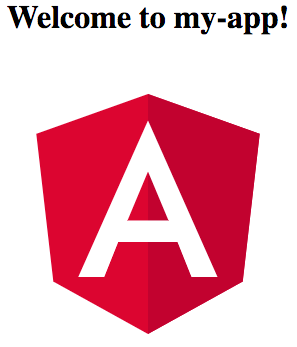
next step එකේදී බලමු මේ app එක එඩිට් කරගන්න කොහොමද කියලා සහ angular app එකක් හදන්න දැනගන්න ඕනේ මොනාද කියලා (Controllers, Directives, Services, Factories, Filters) , angular documentation එකේ හැමදේම simple විදියට කියලා තියෙනවා , මම එක තව simple කරලා සිංහලෙන් දාන්නම් . ඉස්සරහටත් lankadeveloeprs.com එකතු වෙලා ඉන්න.
මේක simple start එකක් උනාට , ඔයාට පුළුවන් angular documentation එක refer කරලා advanced පැත්තටම යන්න, angular ගොඩක් ලේසි වගේම ලොකු community එකක් ඉන්න නිසා ඔයා මොකක් හරි දෙකදී හිර උනොත් හෙල්ප් කරන්න කට්ටිය ඉන්නවා.angular ගැන ප්රශ්න තියෙනවනම් මෙතන දාන්න , ලංකාවේ angular වැඩ කාරයෝ help කරයි.
Source : https://angular.io/guide/quickstart
-
RE: මොකක්ද ඉක්මන් Angular/React.js?posted in Front-End Development
Vue thama best ma. godak simple.
-
RE: Laravel Permission libraryposted in Back-End Development
@kushanshanuka
Ou machan puluwan, meka godak advanced widiyata use karanna puluwan -
RE: Getting Started with Microsoft Azure Blockchain as a Serviceposted in Blockchain Development
Can you post full article here ?, that is more helpful for the readers.
-
RE: Laravel ORMposted in Back-End Development
Thanks for the support, ලංකාවේ අපි ලොකු දෙයක් කරලා පෙන්නමු කට්ටියම එකතු වෙලා. ලංකාවේ මෙච්චර කාලෙකට community එකක් හැදුනේ නැනේ IT වලට , අනිත් අයට උදවු කරන ගමන් අපිත් ඉගන ගමු අලුත් දේවල්
-
RE: Laravel ORMposted in Back-End Development
Laravel ප්රශ්න තියෙනවනම් lankadevelopers.com එකේ දාන්න කට්ටිය ඉන්නවා ඔයාට help කරන්න
-
RE: Laravel ORMposted in Back-End Development
මේක ගොඩක් efficient, මොකද මේක හදලා තියෙන්නේ ඕනෑම ලොකු වැඩකට use කරන්න පුළුවන් වෙන්න , මේක redis, memcached එක්ක වැඩ කරන්න ලේසි නිසා ඔයාට ලේසියෙන්ම ඔයාගේ application ගොඩක් speed කරගන්න පුළුවන්
-
How to Write a Beautiful Post on Lanka Developersposted in Announcements
Lanka Developers used markdown syntax for styling all topics and post replies on the lanakadevelopers.com.
What is Markdown?
Markdown is a way to style text on the web. You control the display of the document; formatting words as bold or italic, adding images, and creating lists are just a few of the things we can do with Markdown. Mostly, Markdown is just regular text with a few non-alphabetic characters thrown in, like # or *.
Headers
# This is an <h1> tag ## This is an <h2> tag ###### This is an <h6> tag
Emphasis
*This text will be italic* _This will also be italic_ **This text will be bold** __This will also be bold__ _You **can** combine them_
Lists (Unordered)
* Item 1 * Item 2 * Item 2a * Item 2b
Lists (Ordered)
1. Item 1 1. Item 2 1. Item 3 1. Item 3a 1. Item 3b
Images
 Format: 
Links
https://lankadevelopers.com - automatic! [Lanka Developers](https://lankadevelopers.com)
Blockquotes
As Steve job said: > The only way to do great work is to love what you do. > If you haven't found it yet, keep looking. Don't settle.
Inline code
I think you should use an `<addr>` element here instead.
Syntax highlighting
```javascript function fancyAlert(arg) { if(arg) { $.facebox({div:'#foo'} } }function fancyAlert(arg) { if(arg) { $.facebox({div:'#foo'}) } }Here’s an example of Python code without syntax highlighting:
def foo(): if not bar: return True
Task Lists
- [x] @mentions, #refs, [links](), **formatting**, and <del>tags</del> supported - [x] list syntax required (any unordered or ordered list supported) - [x] this is a complete item - [ ] this is an incomplete item
Horizontal Rules
You can produce a horizontal rule tag (<hr />) by placing three or more hyphens, asterisks, or underscores on a line by themselves. If you wish, you may use spaces between the hyphens or asterisks. Each of the following lines will produce a horizontal rule:
* * * *** ***** - - - ---------------------------------------
Tables
Markdown table syntax is quite simple. It does not allow row or cell spanning as well as putting multi-line text in a cell. The first row is always the header followed by an extra line with dashes "-" and optional colons ":" for forcing column alignment.
| Tables | Are | Cool | |----------|:-------------:|------:| | col 1 is | left-aligned | $1600 | | col 2 is | centered | $12 | | col 3 is | right-aligned | $1 |Tables Are Cool col 1 is left-aligned $1600 col 2 is centered $12 col 3 is right-aligned $1
YouTube Videos
You cannot add directly but you can add an image with a link to the video like this:
[](http://www.youtube.com/watch?v=YOUTUBE_VIDEO_ID_HERE) -
RE: Laravel Bulk Update By Index IDposted in Back-End Development
@fern Ohh this very simple. Thnx Bro
-
Laravel Bulk Update By Index IDposted in Back-End Development
මට ඕනේ Laravel වල rows 2000 ක් විතර එක query එකකින් update කරන්න query එක loop කරන්නේ නැතුව , හැබැයි මේක කරන්න ඔනේ row එකේ index ID එකෙන් .
-
RE: Jquery Plugin for multiple image uploadposted in Front-End Development
@fern machan ඔය plugin එක ගොඩක් ලේසි custormize කරන්න එක නිසා ඔයාට එක හදාගන්න වැඩි වෙලාවක් යන එකක් නැ
-
RE: Jquery Plugin for multiple image uploadposted in Front-End Development
@fern sort කරන්න කියන්නේ ?