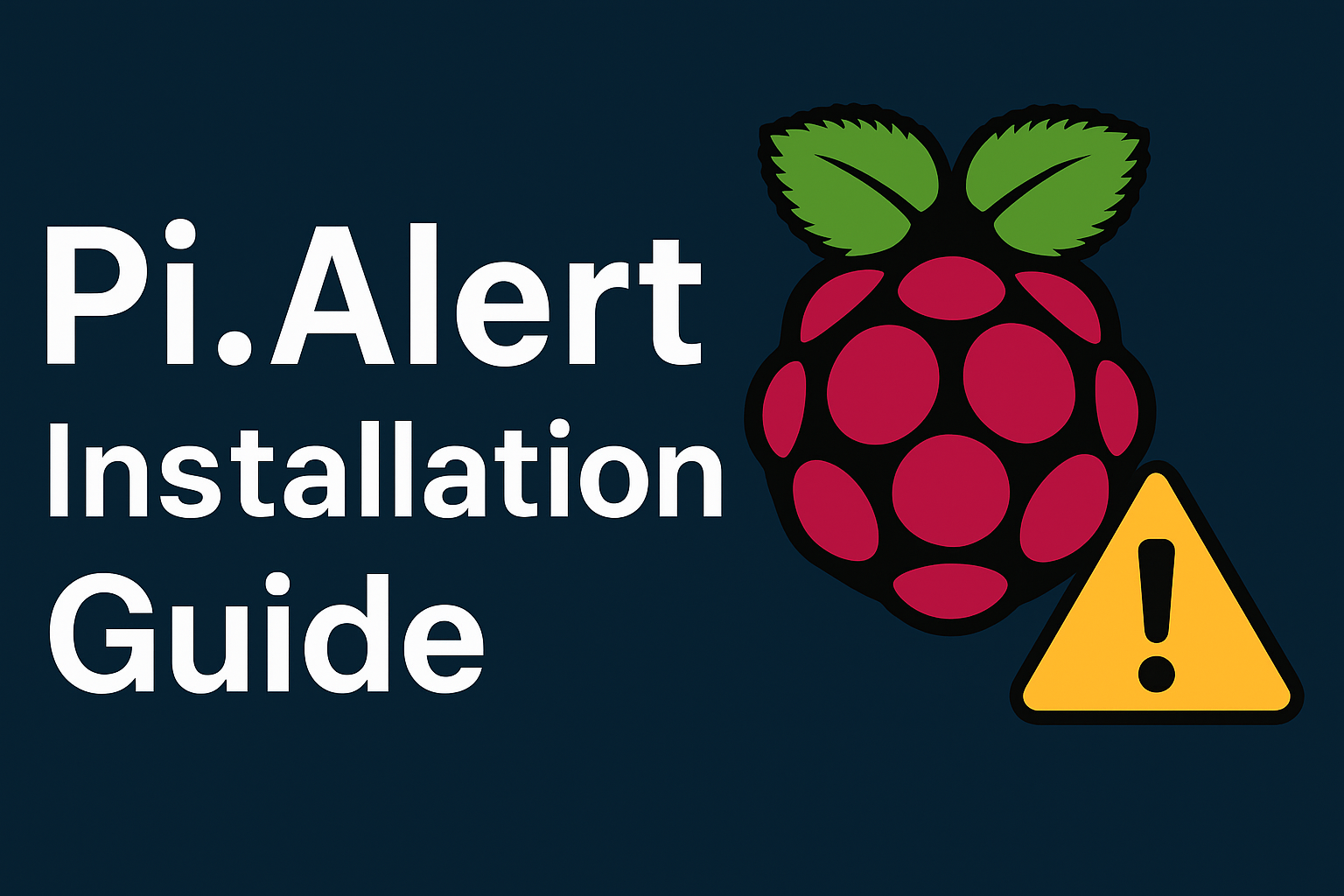
Pi.Alert Installation Guide
Learn how to install and configure Pi.Alert on Raspberry Pi with this step-by-step guide. Monitor your network devices easily and improve home network security.
1. Update Software Repositories
sudo apt update
2. Install Available Software Updates
sudo apt upgrade -y
3. Install Prerequisites
sudo apt install apt-utils arp-scan dnsutils net-tools python3 -y
4. Install Web & Database Components
sudo apt install lighttpd php php-cgi php-fpm php-sqlite3 sqlite3 -y
5. Clean APT Package Cache
sudo apt clean
6. Download the Latest Release
wget -O ./pialert.tar https://github.com/pucherot/Pi.Alert/...
7. Create Required Directories
sudo mkdir /var/www/pialert
sudo mkdir /var/log/pialert
8. Extract the Downloaded Archive
sudo tar xf ./pialert.tar -C /var/www/pialert --strip-components=1
9. Set Ownership of Pi.Alert Directory
sudo chown -R www-data:www-data /var/www/pialert
10. Update Pi.Alert Path in Config File
sed -i 's/\/home\/pi\/pialert/\/var\/www\/pialert/' /var/www/pialert/config/pialert.conf
11. Update Pi.Alert Path in Cron Jobs
sed -i 's/python ~\/pialert\/back\/pialert.py/python3 \/var\/www\/pialert\/back\/pialert.py/g' /var/www/pialert/install/pialert.cron
12. Update Log Paths for Cron Jobs
sed -i 's/~\/pialert\/log\//\/var\/log\/pialert\//g' /var/www/pialert/install/pialert.cron
13. Create Cronjob Schedule
(crontab -l 2>/dev/null; cat /var/www/pialert/install/pialert.cron) | sudo crontab -
14. Create Symbolic Link to Pi.Alert
sudo ln -s /var/www/pialert/front/ /var/www/html/pialert
15. Configure Lighttpd
Copy Pi.Alert Lighttpd configuration:
sudo cp /var/www/pialert/install/pialert_front.conf /etc/lighttpd/conf-available
Enable the Pi.Alert configuration:
sudo ln -s /etc/lighttpd/conf-available/pialert_front.conf /etc/lighttpd/conf-enabled/pialert_front.conf
Enable FastCGI for PHP:
sudo lighttpd-enable-mod fastcgi-php
Restart Lighttpd service:
sudo systemctl restart lighttpd
✅ Installation Complete
Pi.Alert should now be accessible via your server’s IP address:
http://<your-server-ip>/pialert

